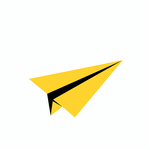Creating a navigable user interface is crucial for providing an intuitive and satisfying user experience. Here are some common navigation patterns and principles that can enhance the navigability of the software solution, along with tips on applying them effectively:
⇒ Search functionality: It is essential to have a visible search bar at the top of the interface for quick access. Implementing auto-suggestions can also help users find content faster. Additionally, offering filters and advanced search options can refine search results and make it easier for users to see what they want.
⇒ Notifications: Use non-intrusive notification banners/icons to inform users of updates/actions without interrupting them. Let users customize notification preferences for a better experience.
⇒ Navigation menus: To help users navigate a website or app, keep important sections visible as they scroll. Consider vertical navigation for extensive content and navigation drawers for mobile apps.
⇒ Modal dialogues and popovers: Use modals and popovers only for critical alerts. Don't overuse them for non-essential information; ensure they are easy to close for a positive user experience.
⇒ Call to action buttons: For effective CTA buttons, use contrasting colours and clear labels to communicate the intended action. It increases user engagement and the likelihood of desired action.
⇒ Mega menus: Organizing website content logically in mega menus with visual cues like icons or indentation helps users quickly find what they want within the platform.
⇒ Footer navigation: It's important to place links like contact information, privacy policy, and terms of service in the footer to improve your website's navigation. Additionally, consider including a sitemap or site index for easy access to all the pages on your site.
⇒ Bottom bar navigation (Mobile): Keep the bottom bar navigation concise, featuring only the most critical actions and use recognizable icons to represent actions.
⇒ Breadcrumbs: These are important in UI design as they show users their path and allow quick navigation. Make them clickable for an even more efficient experience.
⇒ Dropdown menus: For optimal user experience, it is advisable to utilize hover for desktop and click/tap for mobile when designing various interactions. Additionally, it is recommended that similar items be grouped together in dropdown menus.