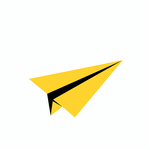Mutual funds are a common choice for investors who want to diversify their portfolios and earn long-term profits. However, managing multiple mutual fund investments across different platforms can be cumbersome and time-consuming. That's where MF Central comes in. MF Central is an all-in-one investment management platform that allows investors to import their external mutual fund holdings in one place easily. This blog will explore the user flow of importing external mutual funds using MF Central and the benefits it offers to investors.

Fintech4 mins read
How to create a user flow for importing external mutual funds using MF Central?
Posted on Sep 20, 2024

Table of contents
Share this article:
Introduction
What is MF Central?
MF Central is a new digital service platform for mutual fund investors, launched by KFin Technologies and CAMS (Computer Age Management Services) in September 2021. It allows investors to view their mutual fund portfolio across all the AMCs from a single platform. It also enables them to perform non-financial and financial transactions and access consolidated account statements, unclaimed dividends, etc.
One of the features of MF central is that it allows investors to import their external mutual funds, i.e., the mutual funds they have invested in through other platforms or channels, into their MF central account. This way, they can get a holistic view of their entire mutual fund portfolio and track its performance easily. Importing external mutual funds also helps investors avoid duplication of investments and optimize their asset allocation.
What are external mutual funds?
External mutual funds, or third-party mutual funds, are managed by a separate company or entity distinct from the institution where you hold your investment account. These funds are typically offered by mutual fund companies, AMCs, or other financial institutions, and they are available to investors through various platforms, including brokerage accounts, retirement accounts, and investment platforms. Transform how your users manage their external mutual funds by joining hands with us!
User flow of importing external mutual funds using MF Central
⇒ Front end flow
- Create transactionId: In the user interface, initiate the process by clicking the "Import External Mutual Funds" button. Send a request to the create transaction API provided by MF Central to generate a transactionId. Display a loading indicator or message to inform the user that the transactionId is being generated.
- Collect user PAN: Once the transactionId is generated, prompt the user to enter their PAN into input fields. Validate the PAN format on the client side for accuracy. Send a request to trigger a mobile OTP using the MF Central API with the collected mobile number. Inform the user that an OTP will be sent to their PAN-linked mobile number.
- Verify OTP: Prompt users to enter the OTP they received on their mobile device. Validate the OTP format on the client side. Send a request to verify the OTP using the verified OTP API provided by MF Central. Display a success message if the OTP verification is done successfully or an error message if it fails. Notify users that the verification process may take 1 - 2 minutes.
⇒ Server-side flow
- Consuming the data (Webhook Endpoint): Once the OTP is successfully verified on the front end, your server will receive data from MF Central. Set up a webhook endpoint on your server to listen for incoming data. MF Central will send the mutual fund data as a webhook payload to your endpoint. Your server processes and stores this data in your database for the user's account.
- Data processing: Extract relevant information from the received data, including mutual fund holdings, transaction details, and user identification. Perform any necessary data validation and sanitization to ensure data integrity. Associate the imported mutual fund holdings with the user's account using the transactionId generated in the first step.
- User notifications: Notify the user through their front-end interface that the external mutual fund import process was successful. Display relevant information about the imported holdings, such as folio numbers, MF schemes, transaction details, type of transaction (e.g., purchase, redemption, switch, SIP), transaction amount, transacted units, and charges associated with the transaction.
Streamline your investment management today with our mutual fund app development!
Benefits of importing external mutual funds using MF Central
Importing external mutual funds using MF Central offers several benefits to investors. Let's explore some of them:
- Centralized portfolio management: Importing external mutual funds into a single platform like MF Central allows investors to have a centralized view of their entire investment portfolio. It can include mutual funds, stocks, bonds, and other financial assets. Having all investments in one place simplifies portfolio management and tracking.
- Risk management: Managing risk is crucial in investment. When external mutual funds are imported into a central platform, investors can assess the overall risk exposure of their portfolio. It helps diversify holdings and make adjustments to reduce risk if necessary.
- Asset allocation: By having a consolidated view of all investments, investors can better plan and adjust their asset allocation strategy. They can ensure that their portfolio aligns with their risk tolerance and long-term financial goals.
- Transaction efficiency: When investors want to buy or sell units of external mutual funds, having them in a central platform simplifies the process. They can initiate transactions more efficiently, whether purchasing additional units, redeeming units, or switching between funds.
- Tax efficiency: For tax purposes, having all mutual fund investments in one place can make it easier to calculate capital gains and losses. It simplifies the reporting process when it comes to filing taxes.
- Consolidated reporting: Investors may receive consolidated statements and reports for all their investments, making it easier to understand their financial position and track their investment goals.
- Simplified record-keeping: Importing external mutual funds into a central platform reduces the need to maintain multiple statements and records from different fund providers. It simplifies record-keeping and reduces paperwork.
Contact us today to develop the next-generation investment management platform for your business!
Conclusion
In conclusion, the user flow of importing external mutual funds using MF Central demonstrates the power of seamless integration and comprehensive management. With MF Central, investors can achieve a unified view of their investments, enabling smarter decisions and more efficient portfolio management.
We understand the importance of user-friendly and secure platforms like MF Central. Ready to experience the benefits of simplified portfolio management? Take the next step with our mutual fund software development services. Connect with us to build your own robust investment management platform tailored to your unique needs and goals.

Subscribe and keep updated
Get weekly update about our product on your email, no spam guaranteed we promise ✌️